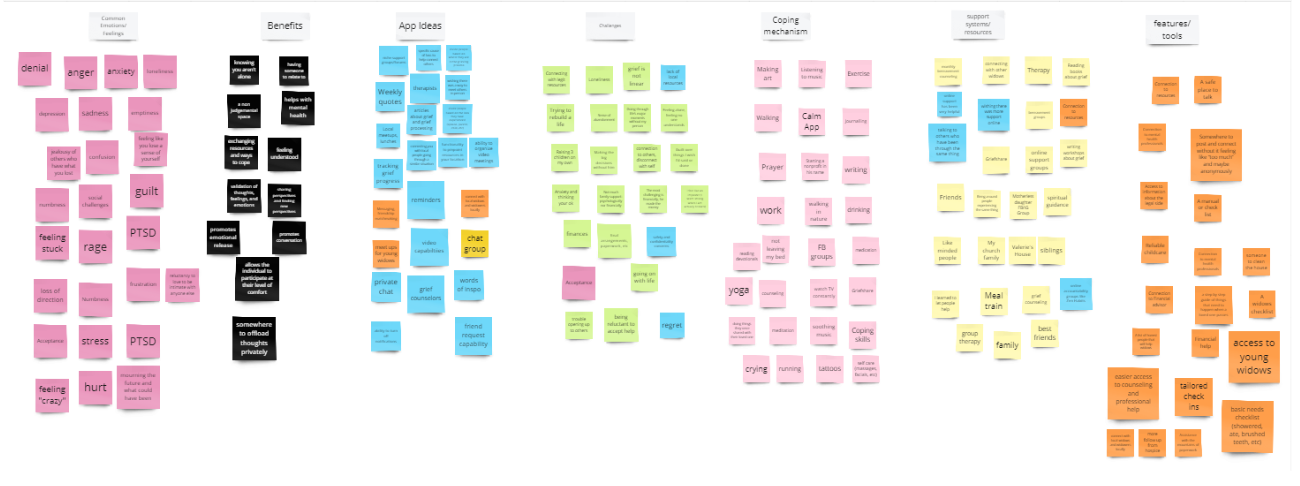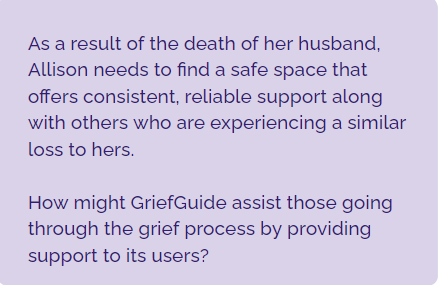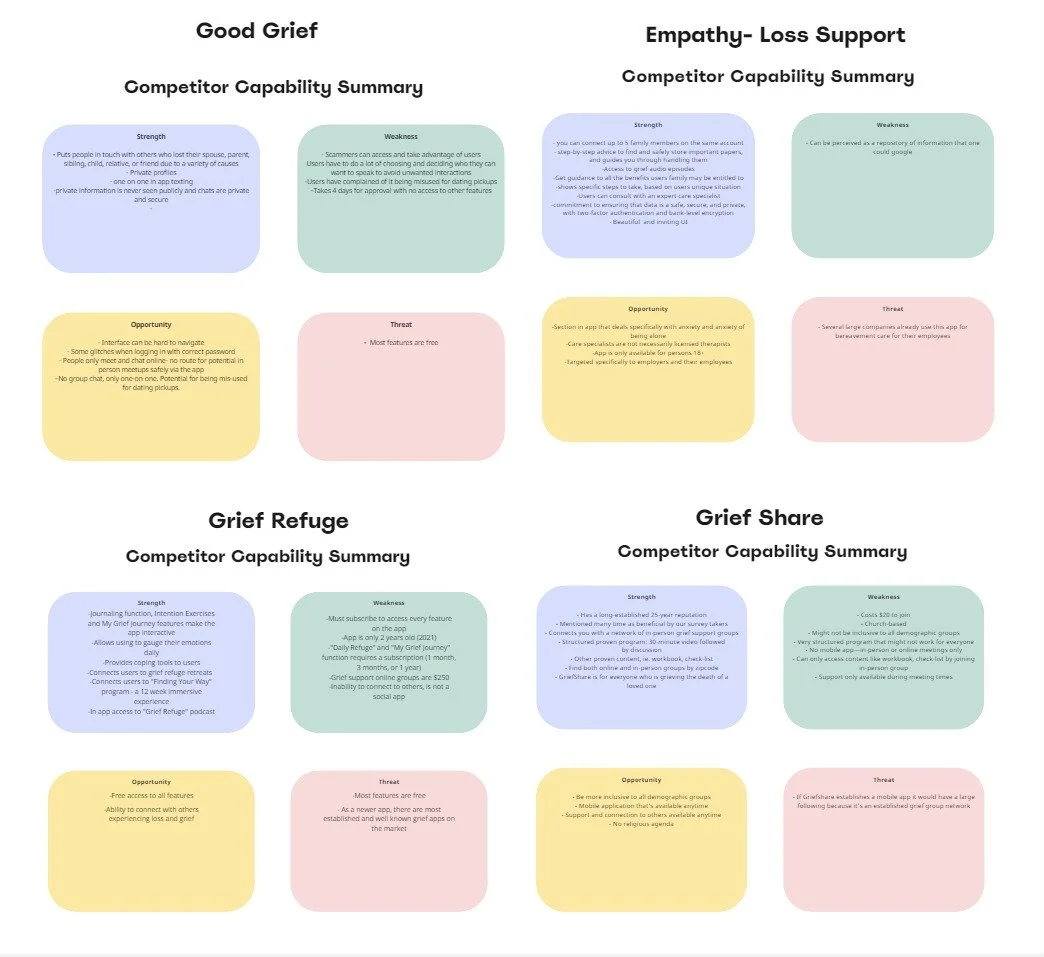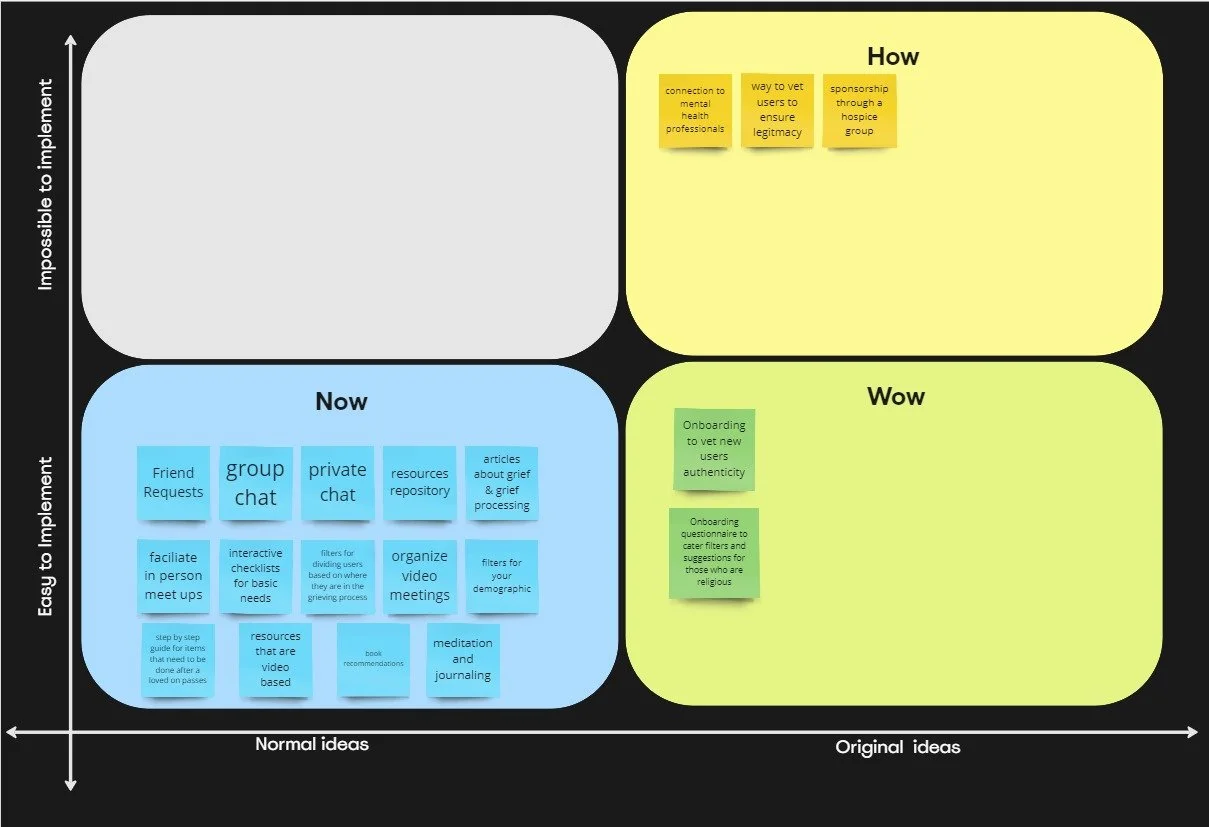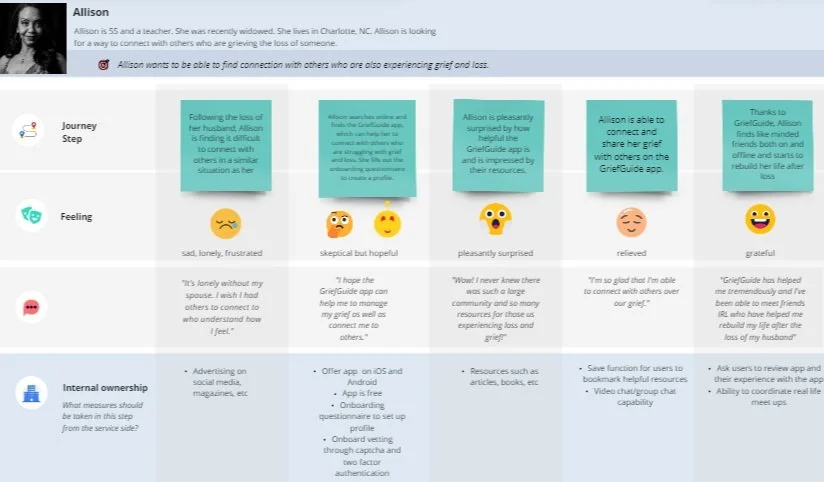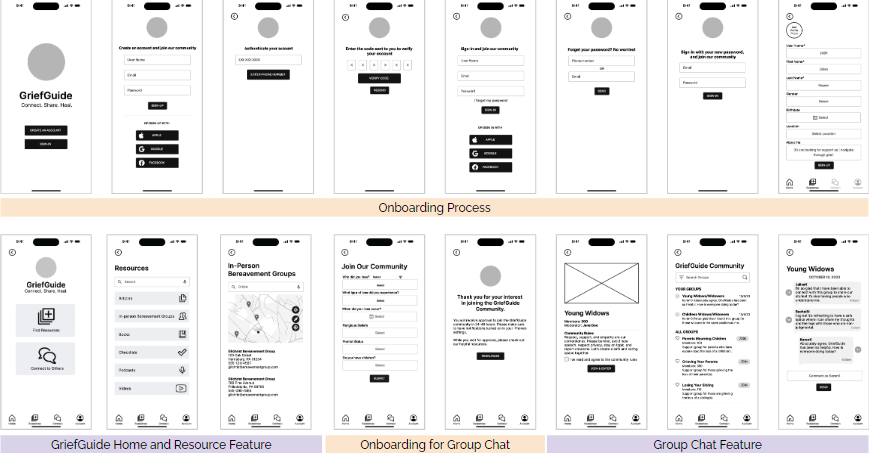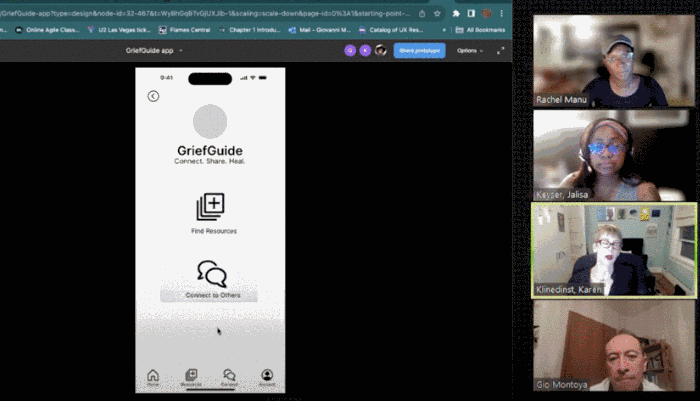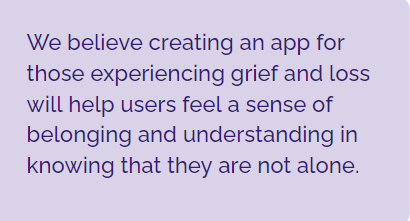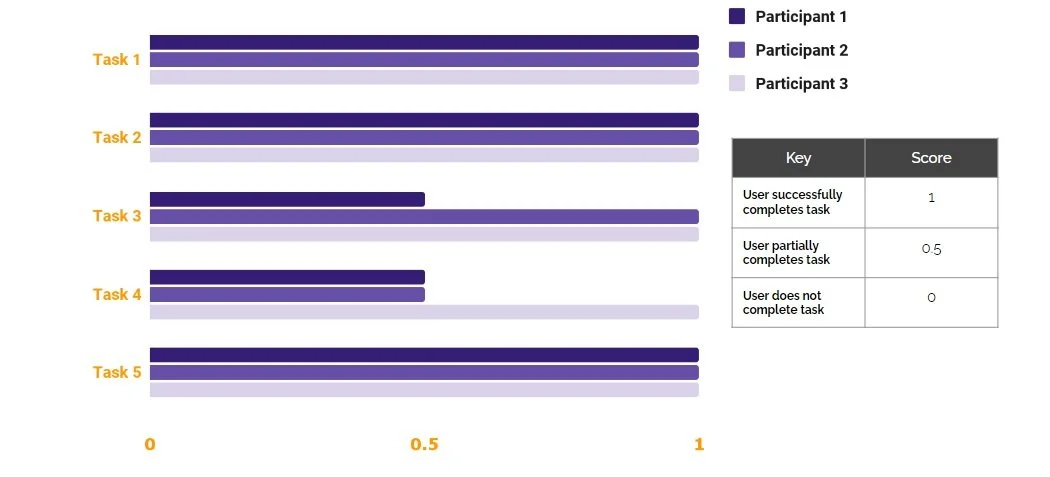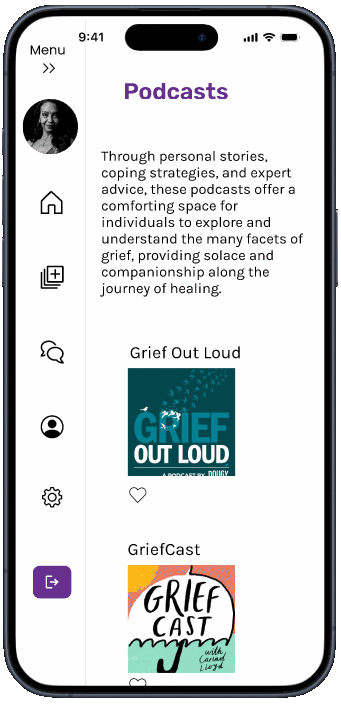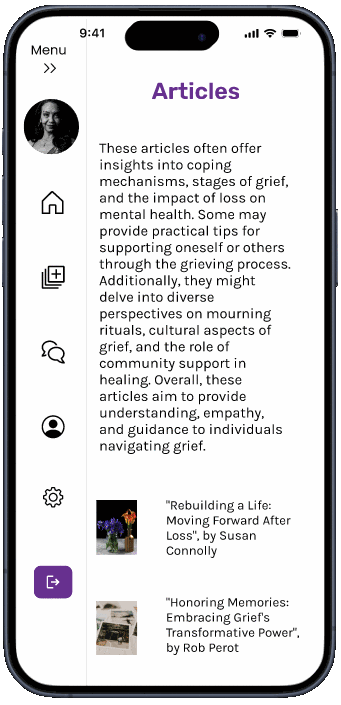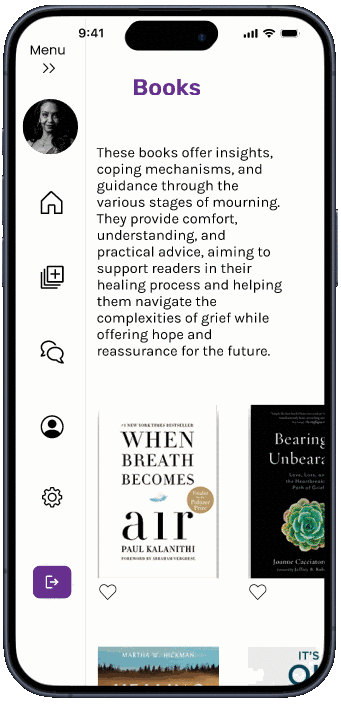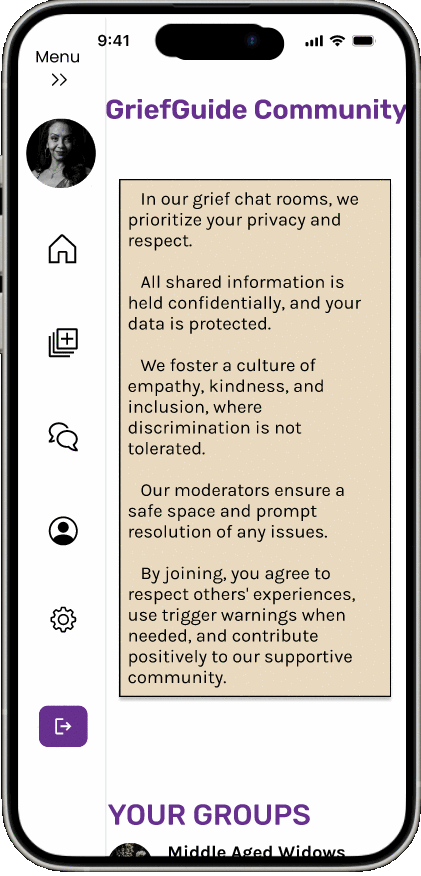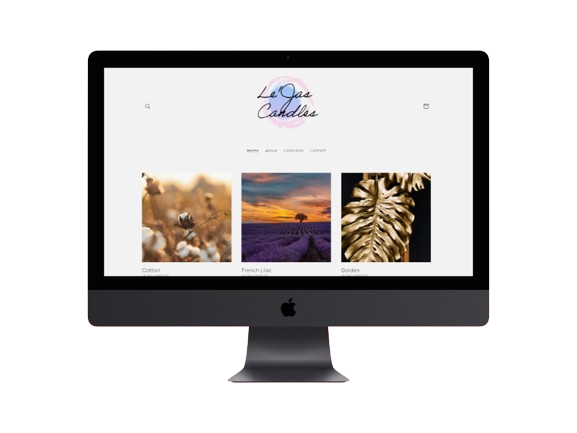Timeline: 3 Weeks
October 2023
Team: Jalisa Keyser, Karen Klinedinst, Rachel Manu
My Role: UX Researcher, UI Designer
Helping users move through and with grief
How might GriefGuide help grieving users by connecting them with other people and resources?
Solution: GriefGuide is a social app that helps those experiencing grief and loss connect to others who are experiencing a similar loss through moderated chat groups, and resources such as: helpful checklists, books, articles, podcasts, videos and links to in-person bereavement groups. GriefGuide is a safe space to connect, share and heal.
Problem: Grief is a normal response to losing a loved one. Yet, too often it’s difficult to find a safe space to connect and share grief with others who are experiencing a similar loss.
This project was inspired by my groupmate, Karen. Karen lost her husband a little over a year and a half ago from cancer. When deciding on an app to create, Karen suggested a social app to help those who are in a similar position as her - the ongoing grieving process that results from losing a loved one. With this inspiration, we created GriefGuide.
Research
We created a survey via Google Forms and put it out over various forms of social media (Facebook, Twitter, Instagram, Reddit). We were particularly shocked by the age range being so young, as we were expecting the age range to be mostly middle age ro seniors.
Survey
Interviews
“I think it would be helpful to know ‘okay, we’ve all experienced this and we’re moving forward together’”
Interviews were conducted with those who lost a spouse, parent, or were anticipating the death of someone close to them due to prolonged illness.
“I wish I had a way to kind of connect with people [who are also grieving]. ”
User Persona
Affinity Diagram
Definition and Ideation
User Insight
Allison, a newly widowed middle aged professional is seeking a reliable and safe way to connect to others also experiencing loss because communicating with others who understand can greatly assist in the grief and healing journey
Problem & Hypothesis Statements
Competitor Analysis
Feature Prioritization Matrix
User Journey Map
Prototyping
User Flow
User Testing Plan
Recorded User Tests
A competitor analysis was completed by researching Good Grief, Empathy-Loss Support, Grief Refuge and Grief Share. This helped us nail down the best way to go about our own app. For example, we wanted to make sure that it had security capabilities to narrow the amount of scammers and those with ill intentions. We also wanted to make sure our potential app remained free to users and was non-religious to attract a larger user base.
Many features we chose for “now” were very important to us and potential users, such as the ability for a group chat, as well as resources that are grief based. We also wanted to be able to implement a questionnaire feature to vet potential users.
Paper Sketches
Tools: Figma, Miro, Google Slides
After creating our user flow, my teammates and I each created paper wireframes. From there, we were able to combine our individual wireframes into a user flow and sketch pattern that we all agreed on and believed would be the best for the app.
Lo-Fi Wireframes
After deciding on which paper wireframes to use, we then created digital low fidelity wireframes using Figma. We really focused on the onboarding process to ensure that there were safety and security measures included to protect those who are using the app. We also included the resource feature as well as the ability to group chat so users are able to connect with those who are also grieving.
User Testing Results
Users were successful in completing task 1 (signing up for an account), task 2 (create a basic profile) and task 5 (join the “Young Widows” community. Users had a bit of a trouble with task 3 (viewing bereavement resources) and task 4 (completing the chat questionnaire.
Iterations
Added Home icon and labels to feature icons in bottom navigations
Moved back button to top of screen
Improved questionnaire functionality
Iterated Prototype
We added questions to to the community questionnaire (onboarding for group chat) and fixed the issue with viewing bereavement groups.
Hi-Fi Prototype
Final Thoughts
This project quickly became a passion project for all three of us involved as death and grieving is a universal experience to every human. It was a special and fulfilling project to undertake that we all felt deeply.
Constructing the competitor analysis earlier in the process had a positive impact in the overall app ideation.
Next Steps
Add the ability to create a group chat
Include spaces of pet loss or other types of non traditional loss
Expand available resources to access
Decrease amount of white space
Based off of our survey, interviews, and teammate, Karen, we were able to create a user persona - Allison. Allison lost her spouse in middle age and is looking for a way to connect with others who are grieving a significant loss in their life.
“Teamwork makes the dream work”
For our low fidelity mockup, we created a very simple user flow consisting of being able to log in or sign up, view resources, and access the group chat function.
Responsive Web Design
Your Favorite Budget Friendly Travel App
Responsive Web Redesign
Your Sweet Treat Pick (Me) Up